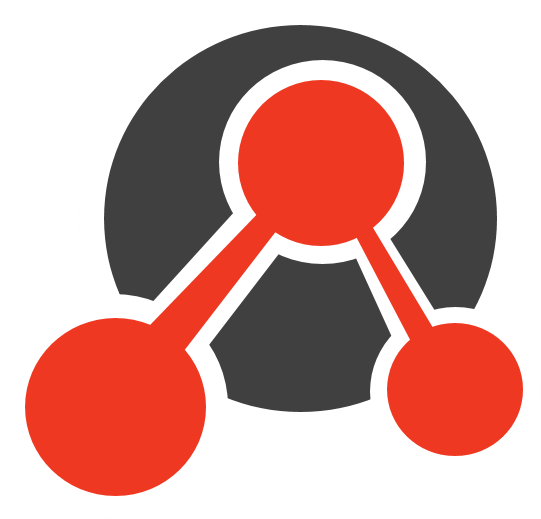Tackling the “Great Message, Wrong Medium” Dilemma
By Mark Allen
Most of us are experienced collaborators, working with other people in our routine daily activities. When basic tasks are running on autopilot and people are comfortable, we don’t have to pay much attention to what people are doing to continue to be successful.
But if you’re implementing a new organizational or system change, communicating product features, or instructing people, even your most thoughtfully turned phrases can miss the mark. With new information, we often fail to “see” what’s being said.
Keeping collaborators on the same page means clear communications. Sometimes the written word or verbal instructions simply aren’t enough. Missing the mark can mean less about the message, and more about the medium, and this is where a great visual can be very helpful.
How we present new or complex information matters, and visual messaging is a powerful approach. This is because research shows audiences interpret messages, respond to them, and recall concepts longer when they’re presented as images rather than words alone. Good visuals should be part of the equation to communicate as clearly and effectively as possible.
Here are five things you can check to make sure your visuals are working as well as possible:
1. Consider Your Audience First
First, give some careful thought to your audience and THEIR interests. What do you want them to do or know after seeing your presentation? Is there a tangible benefit or risk to not taking action? Posing a question of this kind can help focus the development of a visual that really gets to the heart of the message. It’s easy to get lost in the details of how you arrived at a situation or what you’re personally going to do. For the most part, audiences want to know what’s in it for them, and they want to know as quickly as possible.
2. Design for the Media
Before you begin work on a communication, identify how and where it will be presented to audiences. This can have a profound effect on both the technical, and to a lesser extent, conceptual solution design. For example, if a presenter will guide an audience through the discussion, then a flexible solution in PPT would offer easier editing characteristics for specific audience concerns. If there won’t be a presenter, then a PDF that can be easily forwarded, perhaps with links to additional resources, could be the best answer. Intranets offer additional opportunities to post information and links that might be updated regularly. In each of these cases, different software-- PPT, InDesign, or HTML-- might be used as a distribution medium for the final solution. The medium chosen has an impact on the output file type, aspect ratio, and resolution required for onscreen or print display, as well as future editing options.
3. Use Color Deliberately
Color can be a powerful ally in telling a story. It can also be a terrible distraction. Working with only one color as a starting point is a good idea. This can be a simple sketch or a computer rendition to confirm the solution direction. Conceptually, it should be possible --at a glance --to tell what is being discussed and how it will resolve. Color can then be added to differentiate parts of the story, participants in a process, or highlight a way through the visual story. Other good reasons to incorporate a color include branding and identity standards that may be used to associate images.
4. Use Minimal, Effective Copy
There is a particular temptation in business to write copy that is full of jargon, technical terms, and puffery phrases like “world class” that say nothing yet sound important. It’s much better to strive for the same succinct clarity in the written word that you would use when explaining a topic to a child. This makes it more likely that a time-crunched adult, non-native speaker, or viewer who is completely unaware of your topic will rapidly grasp the meaning. Copy should have an active tense, with a subject and verb, and leave little room for interpretive error. As presenters, we labor under the ‘curse of knowledge’ that makes it very hard to recall what was difficult to understand about our topic before we learned it so well ourselves. To ensure that you’re using the best language to convey your thoughts, have someone who is completely unfamiliar with the topic review what you’re trying to say and point out what might be vague, or where there might be opportunity for clarification and improved understanding.
5. Guide the Audience to a Conclusion
There should be a clear reason for sharing a story with any audience. What is your call to action? If the visual is a general explanation of a system, then a subheading under a main heading might be used to tell audiences what it is they’re viewing. More often, a sequence of events will guide the eye to a conclusion framed as a benefit, logical next step, or place to expect additional information. This important last step is sometimes overlooked in the haste to complete a communication task on a schedule. Take a step back and ask yourself “So what?” Adults are cynical learners and unless there’s a clear reason to invest the time, you’re unlikely to secure the behavior necessary to effect change.
At Return Leverage, we’ve always looked for ways to be of greater help to our clients. This has led us to some amazing collaborations over the years, many of which have proven to be continued partners in problem solving again, and again.
When we find ourselves long-winded and at risk for losing our audiences in complex ideas or business mumbo jumbo, we often turn to Mark Allen, Principal of Visual Translations. Mark and team draw from decades of experience, using the power of visuals to engage, educate, and inspire audiences.
For more information on how to develop effective visual presentations, visit http://visualtranslations.com/ or contact Mark Allen at mark@visualtranslations.com.